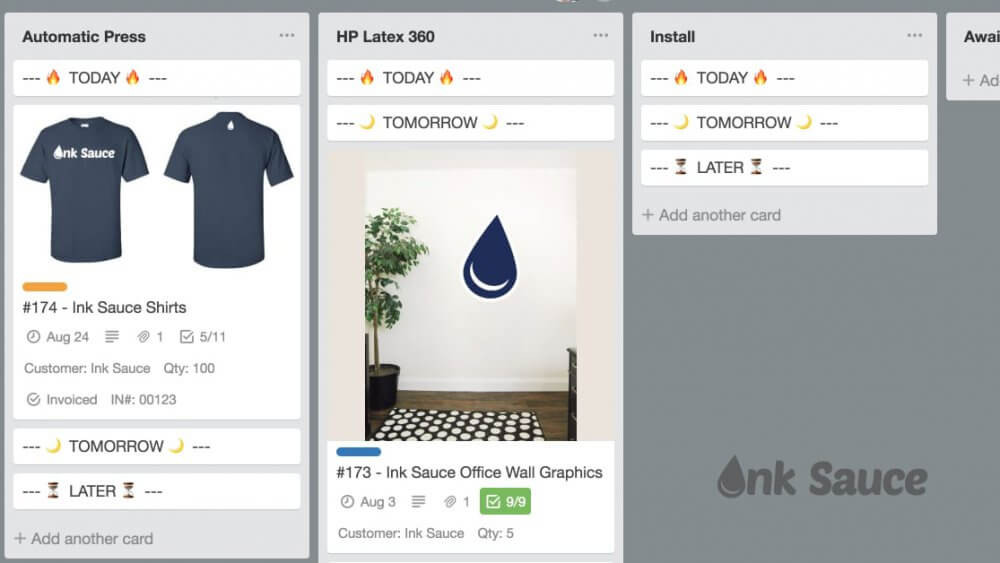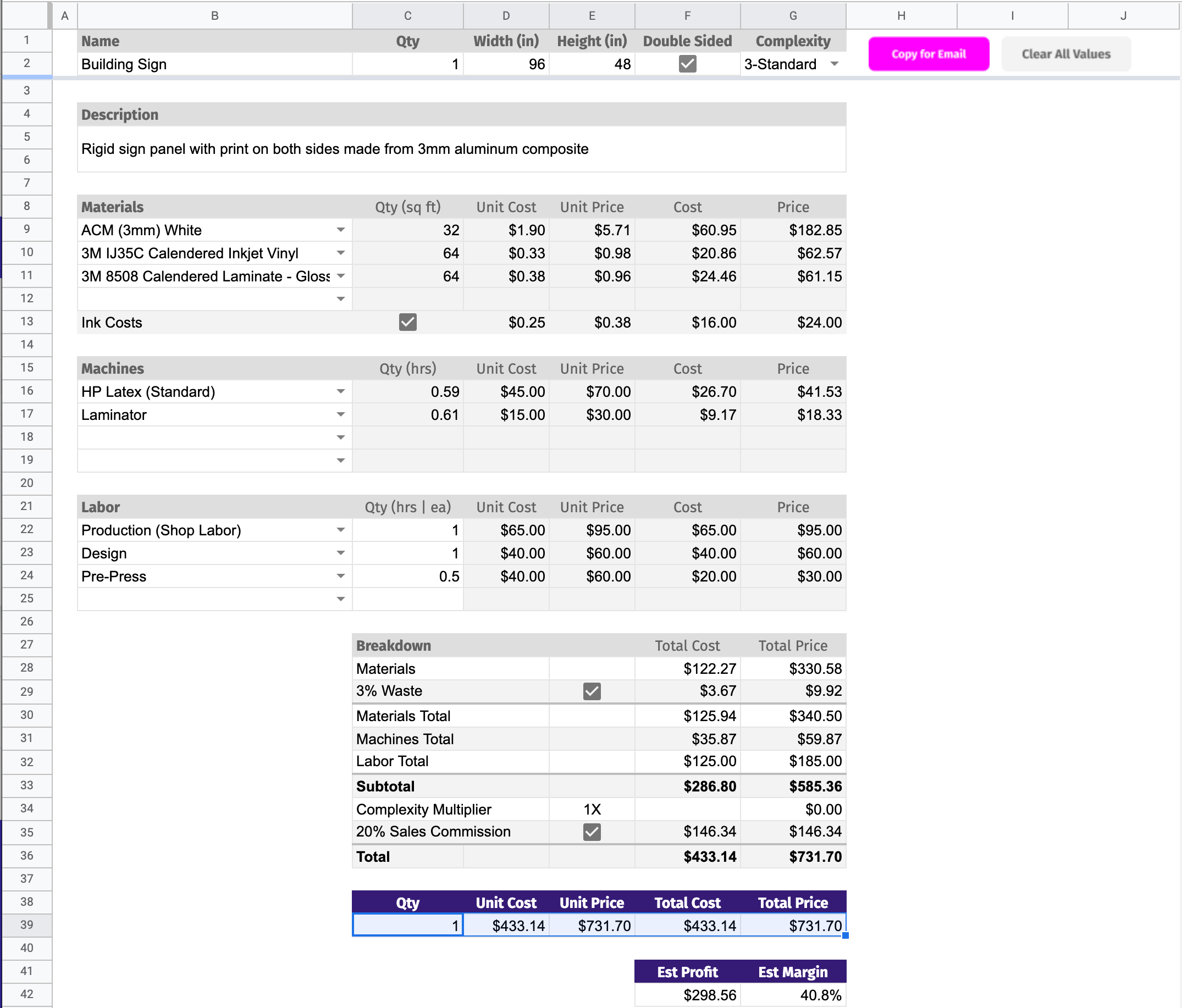How to use Trello as a simple shop management software
How do you know what jobs are where and when they’ll be done?
Tim, your designer, has got his stack of jobs. You’ve got your stack of jobs. And your production team has their stack of paper job tickets. You’ve always worked this way. So what’s wrong with that?
What happens if you need to check the status of a job? What happens if you need to update some details or change a due date?
You stop whatever you’re working on and head to Tim’s desk or you walk all the way to the back of the shop to speak with the production team.
It’s a lose-lose situation. You’re losing 10 minutes of your time, but it also costs your designer 10 minutes of his time. And I’m guessing this happens several times per day.
So the effect of this communication breakdown compounds throughout the entire shop and results in hours and hours lost. Get your team on the same page by making that information available to everyone – all the time.
Get started with sign shop or print shop management software
When you’re drowning in paper work orders, buying an all-in-one software to manage your shop can seem like the best way out.
But before you rush to spend your money, test small. Build long-lasting success by making small incremental changes over time, rather than one large dramatic change.
By testing small, you’ll learn exactly what you NEED out of a shop management software, instead of just what you WANT.
Trello is a great way to start ditching the paper and better manage your production workflow